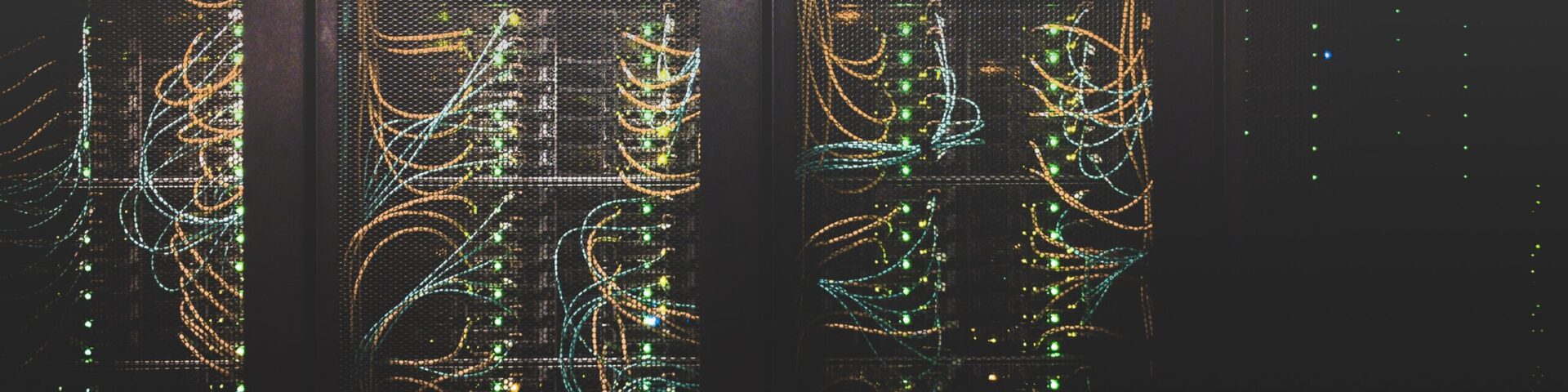What is “Digital Culture” anyway?
Week 1
Monday, January 9
- Content
- In Class
- Class introduction
- Icebreaker
Wednesday, January 11
- Content
- Tolentino, Jia. “The I in the Internet.” CCCB LAB, 19 Feb. 2020, https://lab.cccb.org/en/the-i-in-the-internet/
- “DIKW Pyramid.” Wikipedia, 24 Oct. 2022, https://en.wikipedia.org/w/index.php?title=DIKW_pyramid&oldid=1118040713.
- In Class
- Discussion of content
- Domains: what they are, how we will use them, what to call them
- Bryn Mawr’s Digital Competencies
- Due
- Complete this survey
Friday, January 13
- Content
- Weinberger, David. “The Problem with the Data-Information-Knowledge-Wisdom Hierarchy.” Harvard Business Review, 2 Feb. 2010, https://hbr.org/2010/02/data-is-to-info-as-info-is-not.
- Serious Science. Changing Nature of Knowledge in the Internet Epoch – David Weinberger. 2014, https://www.youtube.com/watch?v=Ay7X0XDztRw.
- In Class
- Discussion of content
- Basic HTML
- How to do a blog post (prep for assignment due Monday)
- Due
Week 2
Monday, January 16
- Dr. Martin Luther King, Jr Holiday
- Please attend one of the programs available on campus!
Wednesday, January 18
- Content
- (Please only read the Introduction!) Milligan, Ian. History in the Age of Abundance?: How the Web Is Transforming Historical Research. McGill-Queen’s University Press, 2019, http://ebookcentral.proquest.com/lib/wlu/detail.action?docID=5732673.
- In Class
- Discussion of content
- Pages versus blog posts, and why it matters
- Due
- Blog Post 1
- Topic: What brought you to this class? How do our definitions of digital culture and information relate your personal life? Academic life? What do you find most interesting about issues around DCI? Concerning? What personal goals do you have for this class – skills you want to develop or topics you want to explore? What will success look like for you, beyond just an A?
- Specifications:
- Create a WordPress post, then turn in the URL in Canvas.
- 300-500 words.
- Free from grammatical errors, typos.
- Credit and link out to sources when appropriate.
- Blog Post 1
Friday, January 20
- Content
- Milligan, Ian. “Exploding the Library.” History in the Age of Abundance? : How the Web Is Transforming Historical Research, McGill-Queen’s University Press, 2019, pp. 29–61. ProQuest Ebook Central, https://ebookcentral.proquest.com/lib/wlu/reader.action?docID=5732673&ppg=46.
- In Class
- Icebreaker: What piece of technology do you wish were real?
- Discussion of content
- Let’s look at Geocities
- Due
- Activity Log 1: The internet’s earliest memory of you
- At the beginning of this course, I asked you your earliest memory of the internet. For this activity, let’s turn that question around. What is the internet’s earliest memory of you? Think back to Ian Mulligan’s story about Warhammer in the 1990s.
- Write a short biography of yourself using only information that can be found online about you, preferably in public with no logging in. Use Google and the Wayback Machine to search for yourself and anything in your past life on the web. What can you find? What can’t you find? What is surprising? What has been erased?
- After you’ve dug around and composed the bio, let’s hear a little about the process. What was easy to find? Difficult? How has your web presence changed over time? What were you taught about using the internet with respect to privacy and how have your thoughts changed over time? How much of the content was on social media vs. another site (your school, team, etc)? If a researcher from the future is trying to learn about you, what are they missing out on?
- Specifications:
- Create a WordPress page, then turn in the URL in Canvas. If you feel more comfortable keeping this page private, that’s fine, just include the password when you submit.
- 50-100 word bio. 150-300 words on process.
- Include links and images as you’re comfortable. If you do not want to link to an old webpage (for privacy, embarassment, etc), consider a small screenshot.
- At the beginning of this course, I asked you your earliest memory of the internet. For this activity, let’s turn that question around. What is the internet’s earliest memory of you? Think back to Ian Mulligan’s story about Warhammer in the 1990s.
- Activity Log 1: The internet’s earliest memory of you
How the Web Works
Week 3
Monday January 23
- Content
- “A Brief History of the Internet.” Internet Society, https://www.internetsociety.org/internet/history-internet/brief-history-internet/.
- Chin, Monica. “Students Who Grew up with Search Engines Might Change STEM Education Forever.” The Verge, 22 Sept. 2021, https://www.theverge.com/22684730/students-file-folder-directory-structure-education-gen-z.
- In Class
- Icebreaker: What’s the most valuable lesson you’ve learned at W&L?
- Discussion of content
Wednesday January 25
- Content
- HTML Tutorial. https://www.w3schools.com/html/default.asp.
- HTML & CSS Is Hard. https://www.internetingishard.com/html-and-css/.
- In Class
- HTML Basics
- Getting started on Activity Log 2
Friday January 27
- Content
- CSS Tutorial. https://www.w3schools.com/css/default.asp.
- Something
- In Class
- CSS Basics
- Due
- Blog post 2 – Where does your Internet come from?
- Using the information we learned this week about how the internet works, what can you figure out about where your internet comes from? Without encroaching on any closet or area of campus you shouldn’t, what can you discern through observation about the network that provides you with limitless wifi? Start in your dorm room or classroom, but pay attention as you walk through campus. Where does the wifi drop out? Can you the spot the routers or wireless extenders? Where do you think the wires are hidden? Are there overlooked spaces on campus that suddenly seem important to this story? Can you find the data center(s) on campus? What happens if a fiber is cut or an internet service provider goes down?
- This post should be a narration of the technological landscape of campus, along with 3-5 pictures to illustrate your findings. You should plan to walk around and do some internet sleuthing.
- Specifications
- Create a WordPress post, turn in the link on Canvas.
- 300-500 words.
- Free from grammatical errors, typos.
- Credit and link out to sources when appropriate. I won’t require that you use a certain citation style, but you should be in the habit of crediting sources and using in-text links. If you feel better about using a formal citation style, go for it!
- Include 3-5 images of the sites of Internet presence that you notice on campus.
- Even if you can’t find answers, I want to hear about your process.
- Blog post 2 – Where does your Internet come from?
The Algorithm Made Me Do It!
Week 4
Monday January 30
- Content
- “Google Search – Discover How Google Search Works.” Google Search – Discover How Google Search Works, https://www.google.com/search/howsearchworks/.
- Intro to Algorithms: Crash Course Computer Science #13. Directed by CrashCourse, 2017. YouTube, https://www.youtube.com/watch?v=rL8X2mlNHPM.
- In Class
- Icebreaker: Do you love or hate winter? Why?
- Algorithm Audit (group exercise)
- Due
- Activity log 2
- Time to create your own Geocities-style website! Using the HTML skills you learned last week, construct a small website about yourself, your interests, your fandoms, your pets – whatever you want! You’ll upload this website to your domain. Check out this page on Individuality and Solidarity from the Your Name Here project if you need some inspiration to get you thinking out of traditional boxes.
- Specifications:
- Create an HTML page.
- Upload to a subdirectory of your domain, then turn in the link on Canvas. If my domain was
https://abdoneym.wludci.infoand I uploaded my files to a folder callednewsite, then I would turn in the URLhttps://abdoneym.wludci.info/newsite. - Try to create this site in the style of the Geocities websites we looked at last week. Put aside your savvy digital native mindset and imagine you’re brand new to the internet and what it has to offer. This is up to your own interpretation, but I want to see some engagement with the vibes of early web history.
- Include the following:
- images (at least one on each page)
- table
- links to a second page/external site (open in a new tab)
- background color
- list (ordered or unordered)
- Activity log 2
Wednesday February 1
- Content
- The Era of Blind Faith in Big Data Must End. Directed by TED, 2017. YouTube, https://www.youtube.com/watch?v=_2u_eHHzRto.
- Noble, Safiya U. “Missed Connections: What Search Engines Say About Women.” Bitch Magazine, Jan. 2012. www.academia.edu, https://www.academia.edu/1975319/Missed_Connections_What_Search_Engines_Say_About_Women.
- In Class
Friday February 3
- Content
- “Anatomy of an AI System.” Anatomy of an AI System, http://www.anatomyof.ai.
- Your turn! What articles are catching your eye? Bring in one story about algorithms, AI, or machine learning that you encountered this week. How does this tech and its accompanying issues manifest in your culture/areas of interest? Maybe you babysit for money or for your siblings and have encountered these weird Youtube videos. Maybe you’re wondering about algorithms and sports betting?
- In Class
- Sharing the articles you found
- Due
- Blog post 3: Final Project Topics
- Let’s start brainstorming about potential project topics. What are you interested in? What’s compelling about your major/minor? How do DCI concepts fit into that topic? If you don’t have a major/minor yet, could this be a way to explore a topic related to a potential area of interest? Maybe you want to dive into something you haven’t had a chance to explore in college yet. Think broadly!
- Next, what questions do you have about that topic? Take a look at the Digital Essay assignment description to get a sense of what you’ll be doing with the digital essay.
- Specifications:
- Create a WordPress post, turn in the link on Canvas.
- 300-500 words.
- Free from grammatical errors, typos.
- Credit and link out to sources when appropriate. I won’t require that you use a certain citation style, but you should be in the habit of crediting sources and using in-text links. If you feel better about using a formal citation style, go for it!
- Blog post 3: Final Project Topics
Data
Week 5
Monday February 6
- Content
- Brooks, Mackenzie. Humanities Data Coursebook. MkDocs, https://mackenziekbrooks.github.io/humanities-data/data/.
- In Class
- Discussion
- Due
- Activity Log 3: AI for good?
- We’ve read a lot about the dangers of algorithms and AI and how they “automate the status quo.” But what about AI for good? I don’t want you to leave this class being entirely pessimistic about technology. How can these technologies improve the world? For this activity, I want you to invent an app or website that will do its best to be free of bias or harm. What sector would you create this app in? How would you ensure it passes the algorithm audit? Your chosen topic can be in response to the article you found for Thursday, or it can be something new.
- Specs:
- Create a WordPress post, turn in the link on Canvas.
- 300-500 words. Can use bullet points, headings, etc.
- Free from grammatical errors, typos.
- Include at least one image – either a sketch, stock photo, etc that illustrates your app.
- Address Cathy O’Neil’s algorithm audit. How will you guarantee your app passes the test? What’s your evidence?
- data integrity – can we trust the data being used?
- what is this platform’s definition of success?
- accuracy – are there errors? how often? for whom does this mdoel fail?
- long-term effects and feedback loops
- Activity Log 3: AI for good?
Wednesday February 8
- Content
- Castello, Michael. “Basic Data Types.” Data + Design: A Simple Introduction to Preparing and Visualizing Information, https://trinachi.github.io/data-design-builds/ch01.html.
- Du Soleil, Oz. “Getting Data Ready for Cleaning.” Data + Design: A Simple Introduction to Preparing and Visualizing Information, https://trinachi.github.io/data-design-builds/ch07.html.
- In Class
- Prof Norwood (?)
Friday February 10
- Content
- Henry, Margie. “Deciding Which and How Much Data to Illustrate.” Data + Design: A Simple Introduction to Preparing and Visualizing Information, https://trinachi.github.io/data-design-builds/ch12.html.
- Owens, Trevor. “Defining Data for Humanists: Text, Artifact, Information or Evidence?” Journal of Digital Humanities, vol. 1, no. 1, 2011, http://journalofdigitalhumanities.org/1-1/defining-data-for-humanists-by-trevor-owens/.
- In Class
- Prof Brooks
- Due
- Activity Log 5: Research Prep
- Your activity log this week will document your work on your annotated bibliography. The following is designed to help you get started on finding sources. You should write your answers as you go – they can be messy!
- Brainstorm keywords. Think about your topic. What are all the potential words that describe or relate to this topic? Start from your own brain first, then go to a search engine. You could even draw a mind map of the way terms relate or how different disciplines/industries refer to the same concept. The deeper you get into a field, the more you find that experts use specialized language to get more specific about what they’re talking about. For example: as I start searching for information about algorithms, I start to see references to “neural networks” and “deep learning” algorithms. I’ll add those to my list and look for definitions.
- Establish a baseline. Look for your topic in several search engines or database and get a sense of the initial results. I would suggest Google, Google Scholar, Wikipedia, the Library Catalog, and a news source (New York Times, Washington Post, etc.) What do you see in the top ten results? What are the issues being discussed? What types of sources are coming up (blog posts, news articles, etc)? Who are the authors? Consider searching in a private browser as well, just to see if the results are different. Make a table or a list for each search engine and summarize the results. For example: TikTok algorithm:
-
Google Wikipedia Google Scholar NY Times Library Catalog Seems like a lot of advice articles for marketing professionals Mostly about the company, Ctrl + F for “algorithm” doesn’t turn up much Several results from a publication ACM (something to look into) and conference presentations > that tells me this is a new topic and people haven’t yet turned their conference presentations into published journal articles Lots of commentary on TikTok and its issues for individuals, the tech world, and international events More specific scholarly articles from particular fields. One for business or plastic surgery (?)
-
- Do a deep dive: By now you should have a sense of some of the main issues related to your topic. Pick one and dig in! You’re still not committing to it for good, but you want the experience of finding more scholarship and identifying the people who are writing in this field. You might want to set a timer for 15 minutes and see where you end up. Follow links, citations, and references to other people. For example: I found this article in the library catalog on TikTok and public health. One of the authors was Marco Zenone so I Googled him and found his personal website. He’s a Canadian PhD student with a nice beard and a snazzy website. His Twitter account provides many links to similar stories about technology and public health, maybe one is more interesting or relevant to my topic? There’s a lot on the potential harm of Amazon review, we haven’t really talked about that, but it could be a good potential data source.
- Rinse and repeat: When your timer is up you can decide whether you want to keep going or start down a new rabbit hole following this similar process of following links and scholars. For this assignment, share your notes on investigating at least two sub-topics. You should end up with enough sources for the Annotated Bibliography assignment, due the same day. Think of that assignment as the more formal presentation of the work you conducted in this activity.
- Specifications:
- This assignment can be done as a Word/Google doc or by hand on paper that you scan on a BizHub. Upload the file to Canvas. It can be messy! I want you to document what you’re doing, not worrying that you’re getting the “right” answer.
- No word count, but be thorough! Show your work, as they say in math class.
- Free from grammatical errors, typos.
- Credit and link out to sources when appropriate. I won’t require that you use a certain citation style, but you should be in the habit of crediting sources and using in-text links. If you feel better about using a formal citation style, go for it!
- Activity Log 5: Research Prep
Information Wants to be Free?!
Week 6
Monday February 13
- In Class
- Prof Cook
- Due
- Blog post 4: Data Viz Interrogation
- Let’s make sure you can think critically about data and data visualizations that are designed to persuade. This blog post focuses on the audience and argument of data and data visualizations. Go out into the wilds of the internet and find a data visualization that speaks to you. It doesn’t have to be on the topic of your future project, but this might be a nice way to get started on research. Answer the following questions:
- What is this visualization trying to convey? Is it successful? Does it convince you? Why or why not? Would the piece work without the visualization?
- Does the style suit the data? How so? What other visualization styles would work?
- Who made this visualization? What is their background?
- Who is the audience and what is the context (publication, website, etc.)?
- What is source of the data of this visualization? Can you find the original data set? Try hard! Where did you look? What format is it in?
- How might this data be subject to the biases of its authors? Where are the binaries or hierarchies?
- What else could be done with this data set? Other research questions? Other visualizations?
- Specifications:
- Create a WordPress post, turn in the link on Canvas.
- 300-500 words.
- Be sure to link/embed the data viz of your choice.
- Free from grammatical errors, typos.
- Credit and link out to sources when appropriate. I won’t require that you use a certain citation style, but you should be in the habit of crediting sources and using in-text links. If you feel better about using a formal citation style, go for it!
- Let’s make sure you can think critically about data and data visualizations that are designed to persuade. This blog post focuses on the audience and argument of data and data visualizations. Go out into the wilds of the internet and find a data visualization that speaks to you. It doesn’t have to be on the topic of your future project, but this might be a nice way to get started on research. Answer the following questions:
- Blog post 4: Data Viz Interrogation
Wednesday February 15
- Content
- Anderson, Rick. “Journalism, Preprint Servers, and the Truth: Allocating Accountability.” The Scholarly Kitchen, 14 Dec. 2020, https://scholarlykitchen.sspnet.org/2020/12/14/journalism-preprint-servers-and-the-truth-allocating-accountability/.
- Flaherty, Colleen. “Is Retraction the New Rebuttal?” Inside Higher Ed, 19 Sept. 2017, https://www.insidehighered.com/news/2017/09/19/controversy-over-paper-favor-colonialism-sparks-calls-retraction.
- In Class
- Zotero
Friday February 17
- Due
- Annotated Bibliography (this counts toward your Digital Essay grade)
- You are not doing this work in a vacuum! It’s important to have a sense of the existing scholarship and research in whatever area you’re writing about. We might not have a class in it at W&L, but that does not mean that there’s not a scholar out there doing similar work. Knowing where to look and how to look is an essential research skill that will benefit you in college and beyond. We’ll have at least one session in class dedicated to finding resources.
- Specifications:
- Published to your website, submitted on Canvas.
- 6-10 sources. 3 must be scholarly sources (books, journal articles, or peer reviewed web sources).
- Each source should be formatted in an established citation style of your choosing. Use Zotero if it helps!
- Annotations should be at least two sentences. In the first sentence, summarize the source. In the second sentence, say something about why this source is useful for your project.
- Annotated Bibliography (this counts toward your Digital Essay grade)
- Due
- Annotated Bibliography
- You are not doing this work in a vacuum! It’s important to have a sense of the existing scholarship and research in whatever area you’re writing about. We might not have a class in it at W&L, but that does not mean that there’s not a scholar out there doing similar work. Knowing where to look and how to look is an essential research skill that will benefit you in college and beyond.
- Specifications:
- Published to your website, link submitted on Canvas.
- 6-10 sources. 3 must be scholarly sources (books, journal articles, or peer reviewed web sources).
- Each source should be formatted in an established citation style of your choosing. Use Zotero if it helps!
- Annotations should be at least two sentences. In the first sentence, summarize the source. In the second sentence, say something about why this source is useful for your project.
- Annotated Bibliography
Washington Break February 20-24
Design & Visual Rhetoric
Week 7
Monday February 27
- Content
- Chimero, Frank. “What Screens Want.” Frankchimero.Com, 14 Nov. 2013, https://frankchimero.com/blog/2013/what-screens-want/.
- Stanfill, Mel. “The Interface as Discourse: The Production of Norms through Web Design.” New Media & Society, vol. 17, no. 7, Aug. 2015, pp. 1059–74. SAGE Journals, https://doi.org/10.1177/1461444814520873.
- In Class
- 10 minute paper
- Discussion of content
- Due
Wednesday March 1
- Content
- Accessible Design for Data Visualizations – Learn@DLF Tutorial – 2020 Virtual DLF Forum. Directed by CLIRDLF, 2021. YouTube, https://www.youtube.com/watch?v=PfrtZeYmKkk.
- Groeger, Lena V. “When the Designer Shows Up In the Design.” ProPublica, 4 Apr. 2017, https://www.propublica.org/article/when-the-designer-shows-up-in-the-design.
- In Class
- Website peer review
- Discussion of content
- Due
- Sign up for your Digital Essay Conference (spaces are first come first served!)
Friday March 3
- Content
- D’Ignazio, Catherine, and Lauren Klein. “On Rational, Scientific, Objective Viewpoints from Mythical, Imaginary, Impossible Standpoints.” Data Feminism, MIT Press, 2020. data-feminism.mitpress.mit.edu, https://data-feminism.mitpress.mit.edu/pub/5evfe9yd/release/5.
- In Class
- Data visualization activity using PivotTable
- Due
- Blog Post 6: Website Genealogy
- Let’s practice applying discursive interface analysis to a website of your choosing. It doesn’t have to be related to your project, but it would be helpful if it was! Address the following:
- What are the functional affordances of the site? What can the site do?
- What are the cognitive affordances of the site? How do you know what it can do?
- What are the sensory affordances of the site? What do you see/feel/hear?
- How do these affordances produce norms? What are the norms?
- Look at the site in the Wayback Machine or the Web Design Museum. How has the site changed over the years? Have the affordances changed? Jump back as far as you can.
- Specifications:
- Create a WordPress post, turn in the link on Canvas.
- 300-500 words.
- Include 3-5 screenshots of the website from its current iteration and past versions.
- Free from grammatical errors, typos.
- Credit and link out to sources when appropriate. I won’t require that you use a certain citation style, but you should be in the habit of crediting sources and using in-text links. If you feel better about using a formal citation style, go for it!
- Let’s practice applying discursive interface analysis to a website of your choosing. It doesn’t have to be related to your project, but it would be helpful if it was! Address the following:
- Blog Post 6: Website Genealogy
Reading at Scale
Week 8
Monday March 6
- Content
- Horowitz, Sarah, and Brandon Walsh. “Close Reading.” Introduction to Text Analysis: A Coursebook, http://walshbr.com/textanalysiscoursebook/book/close-reading/.
- —. “Issues in Digital Text Analysis.” Introduction to Text Analysis: A Coursebook, https://walshbr.com/textanalysiscoursebook/book/issues-in-digital-text-analysis/.
- In Class
- Due
- Activity Log 6: Data Viz
- Continue practicing your data visualization skills. For this activity log, you can continue working with the Coeducation report OR the Oak Grove cemetery data OR both! The goal here is not to produce the perfect visualization, rather it’s to work through and learn from the process. How do you take an idea and make it real? How do you learn a new piece of software? The Data Viz Catalog can be helpful in getting started.
- Create 2 new and different visualizations using Excel or Google Sheets.
- Create 1 visualization with a new data viz platform, such as Raw Graphs, Observable, Flourish or Tableau Public.
- Specifications:
- Create a WordPress post, turn in the link on Canvas.
- Embed or link to 3 data visualizations – 2 from Excel/Google Sheets and 1 from a new platform.
- Include captions and titles for your visualizations.
- Within the possiblities of the software, make your visualizations as accessible as possible.
- Write 150-300 words on your experience crafting these visualizations. What was hard? What was easy? Are your visualizations accessible (give an example)? How would you improve your visualizations if you had more time? What help resources did you use along with the way? How might you visceralize your visualizations (have them evoke emotion over neutral information).
- Activity Log 6: Data Viz
Wednesday March 8
- Content
- Horowitz, Sarah, and Brandon Walsh. “Cyborg Readers.” Introduction to Text Analysis: A Coursebook, http://walshbr.com/textanalysiscoursebook/book/cyborg-readers/. 2023.
- —. “Reading at Scale.” Introduction to Text Analysis: A Coursebook, http://walshbr.com/textanalysiscoursebook/book/reading-at-scale/.
- In Class
- Due
Friday March 10
- Content
- content will be read during classtime
- In Class
- Summers, Ed. “Designing for Consent.” Medium, 21 May 2019, https://news.docnow.io/designing-for-consent-2f9e9cb2ab4f.
- Discussion of content
- Due
- Blog post 7
- Let’s take time to do a deep dive into one specific text analysis project. Select from the following list:
- America’s Public Bible
- Robots Reading Vogue
- Dash Amerikan
- Mining the Dispatch
- Project TwitLit
- Specifications:
- Create a WordPress post, turn in the link on Canvas.
- 300-500 words.
- Free from grammatical errors, typos.
- Credit and link out to sources when appropriate. I won’t require that you use a certain citation style, but you should be in the habit of crediting sources and using in-text links. If you feel better about using a formal citation style, go for it!
- Address the following:
- Who created this project? What is their institutional home and who made up their team? (No need to list every name, just summarize the types of people involved).
- What is the corpus? What is the source of the data? Is it something you can access and download yourself?
- What are their research questions? Can you find them easily? If not, what can you surmise are the questions? Think back to the Argument Clinic article from this week. Can you see a hypothesis? Their testing? Their contextualization?
- What type of text analysis is being done? Are they counting words, doing topic modeling, or sentiment analysis? How do you know?
- How do you feel about the design of the website? What are its affordances? Are the data visualizations well-done?
- Blog post 7
Web Scraping and Ethics
Week 9
Monday March 13
Digital Essay Conferences
- Content
- content will be read during classtime
- In Class
- Golumbia, David. “Fair Game.” Real Life, https://reallifemag.com/fair-game/.
- Due
- Project Proposal Draft
- See assignment description. You should plan to write a complete draft as possible (250 words at least). You can ask a lot of questions, but you need to put in the time to really figure out what you’re doing! We’ll have individual consultations during Week 10 to chat about your project and get you ready to submit your final proposal.
- Project Proposal Draft
Wednesday March 15
Digital Essay Conferences
- Content
- content will be read during classtime
- In Class
- Jules, Bergis. “We’re All Bona Fide.” On Archivy, 5 Jan. 2018, https://medium.com/on-archivy/were-all-bona-fide-f502bdaea029.
- Due
Friday March 17
Digital Essay Conferences
- Content
- Ian Milligan. “Accessing the Records of Our Lives.” History in the Age of Abundance, McGill-Queen’s University Press, 2019, pp. 106–42, https://ebookcentral.proquest.com/lib/wlu/reader.action?docID=5732673&ppg=123.
- This is a longer book chapter that we won’t have time to read in class. It’s important, so please read it before class and be ready for discussion.
- Ian Milligan. “Accessing the Records of Our Lives.” History in the Age of Abundance, McGill-Queen’s University Press, 2019, pp. 106–42, https://ebookcentral.proquest.com/lib/wlu/reader.action?docID=5732673&ppg=123.
- In Class
- Due
Mapping
Week 10
Monday March 20
Digital Essay Conferences
- Content
- content will be read during classtime
- In Class
- Guldi, Jo. “What Is the Spatial Turn?” Spatial Humanities: A Project of the Institute for Enabling Geospatial Scholarship, https://spatial.scholarslab.org/spatial-turn/what-is-the-spatial-turn/.
- Group activity exploring Spatial Humanities
- Due
- Activity Log 8: Web Scraping
- Let’s practice some web scraping for your project. Identify 1-3 websites that may contain data embedded within the HTML. While it doesn’t have to be related to your topic, this is a good chance to get a head start on your project! Using the notes and research on web scraping tools, select the most appropriate tool for the data on your website. It may take multiple attempts, multiple websites, or multiple data sources to get this to work! In your write-up, address the following:
- What worked? What was easy to figure out?
- What didn’t work? What was difficult?
- When did you run up against the limits of your tools?
- What about ethics? Given our discussion on Tuesday, how comfortable do you feel about capturing this data? How will you credit the creator?
- Specs:
- Create a WordPress post, turn in the link on Canvas.
- 200-400 words on your process.
- Upload the file or link out to a Google spreadsheet with the data you harvested.
- Be sure to share the URL of the website you chose to scrape!!
- Free from grammatical errors, typos.
- Credit and link out to sources when appropriate. I won’t require that you use a certain citation style, but you should be in the habit of crediting sources and using in-text links. If you feel better about using a formal citation style, go for it!
- Let’s practice some web scraping for your project. Identify 1-3 websites that may contain data embedded within the HTML. While it doesn’t have to be related to your topic, this is a good chance to get a head start on your project! Using the notes and research on web scraping tools, select the most appropriate tool for the data on your website. It may take multiple attempts, multiple websites, or multiple data sources to get this to work! In your write-up, address the following:
- Activity Log 8: Web Scraping
Wednesday March 22
Digital Essay Conferences
- Content
- In Class
- Let’s continue building on our Coeducation Report data set so we can use it to try out some mapping tools in the next activity. Our data set needs coordinates, not just location names, for it to be easily to process by the mapping tools. Before I tell you exactly how to add coordinates, spend some time on Google. What services are out there for converting location names to coordinates? How do they work? What formats do they accept or produce? Remember, while it might be possible to convert each location one at a time, this would not be practical if our data set was any bigger.
- Due
Friday March 24
Digital Essay Conferences
- Content
- content will be read during classtime
- In Class
- Blog Post 9 (yes, we are doing this during class)
- Dreyfuss, Emily. “‘ICE Is Everywhere’: Using Library Science to Map the Separation Crisis.” Wired. www.wired.com, https://www.wired.com/story/ice-is-everywhere-using-library-science-to-map-child-separation/.
- Due
- Activity Log 9: Mapping Tools
- There are a lot of options for tools that will create maps.
- Platforms:
- PalladioLinks
- DataWrapper (tutorial here)
- Tableau PublicLinks
- Answer the following questions using the coordinates we developed during class for the Coeducation Report:
- Who created this tool? Is it open source? Is it free?
- How do I use it? Browser or download? OS preference?
- How do I add data? What formats does it accept?
- How do I add layers?
- How do I add shapes or pins?
- Can I add a historical map? How?
- Where is the basemap from? (Google, OpenStreetMap, etc.) Can I change it?
- What type of mapping project would suit this tool?
- Can you find the documentation? Other tutorials?
- Specs:
- Create a WordPress post, turn in the link on Canvas.
- 200-300 words that 1) answer the questions from our in-class activity and 2) comments on the differences between this platform and the one you looked at in class.
- Embed the map you created in your post. In most cases, this should involve an
iframecode, not just a screenshot. - Free from grammatical errors, typos.
- Credit and link out to sources when appropriate. I won’t require that you use a certain citation style, but you should be in the habit of crediting sources and using in-text links. If you feel better about using a formal citation style, go for it!
- Activity Log 9: Mapping Tools
Digital Essay Work
Week 11
Monday March 27
- Content
- In Class
- Due
- Blog Post 8: Summarize your conference
- Revision is important! In this post, you’ll summarize the discussion in our individual meeting. How did your thinking change? What are you going to modify about your project? What further steps do you need to take? What are your very specific next steps?
- Specifications:
- Create a WordPress post, turn in the link on Canvas.
- 150-300 words.
- Free from grammatical errors, typos.
- Credit and link out to sources when appropriate. I won’t require that you use a certain citation style, but you should be in the habit of crediting sources and using in-text links. If you feel better about using a formal citation style, go for it!
- Blog Post 8: Summarize your conference
Wednesday March 29
- Content
- In Class
- Due
- Blog Post 10: Future Students
- What is one thing you would want to tell future students of DCI 101? What can they do to prepare for the class? When should they take the course? What majors/minors are most compatible?
- Specifications:
- Create a WordPress post, turn in the link on Canvas.
- 150-300 words
- Free from grammatical errors, typos.
- Credit and link out to sources when appropriate. I won’t require that you use a certain citation style, but you should be in the habit of crediting sources and using in-text links. If you feel better about using a formal citation style, go for it!
- Blog Post 10: Future Students
Friday March 31
- Content
- In Class
- Due
- Activity Log 10 (There are only supposed to be 9, but I mislabeled them on Canvas and forgot #4)
- Which of the tools we’ve learned out this term will you (or have you) used for your Digital Essay? Have you discovered another tool that works better? Tell me about your process.
- Specifications:
- Create a WordPress post, turn in the link on Canvas.
- 200-300 words
- Free from grammatical errors, typos.
- Credit and link out to sources when appropriate. I won’t require that you use a certain citation style, but you should be in the habit of crediting sources and using in-text links. If you feel better about using a formal citation style, go for it!
- Activity Log 10 (There are only supposed to be 9, but I mislabeled them on Canvas and forgot #4)
Digital Essay Presentations
Week 12
Monday April 3
Christian
Sujana
Kyle
John
Catherine
Wednesday April 5
Abigail
Zoe
Yoseph
Grace
Colin